To expand your marketing efforts, you need to develop processes and systems that scale. Every hour you spend on marketing is an hour you are not designing, building client relationships, and working on your business.
Building a strategy, plan, and templates to delegate your marketing efforts will save you time and stress in the long run.
Developing Social Media Design Templates
Architects often use Adobe Creative Suite for graphic design. However, when it comes to scaling your marketing efforts, especially social media, you need tools that are easy to use.
I typically avoid giving specific software recommendations, instead focusing on concepts and frameworks you can utilize, regardless of the software you use.
However, I believe in the potential of the graphic design tool I am recommending to save you a significant amount of time. By the way, I do not financially benefit from making this recommendation. Canva has become my go-to tool for most marketing-related graphic design needs; the software is extraordinarily affordable, but more importantly, it is intuitive.
Almost anyone can use it, which is important if you want to delegate your social media. So, regardless of what you use, find something that is easy to use.
Within Canva, you can upload your brand colors, fonts, and logos to maintain brand consistency. There are thousands of design templates available that you can use or edit to fit your needs.
If you desire completely custom templates, consider working with a graphic designer to build custom templates. I have worked with a graphic designer to build templates in Canva for social media, annual reports, and other high-value marketing assets. The upfront investment is worth the ability to use the templates several times.
Now that you are ready to create design templates, you need to develop a list of the types of templates you need for your architecture firm.
There are several types of social media templates to consider for your architecture firm.
Here are three to get you started:
- Carousel: A carousel post contains multiple photos or videos and requires users to swipe left on their phone. One example of a situation where you might use a carousel is to showcase images of a building in your portfolio. Use a carousel template to quickly add text descriptors, your logo, or website URL to images featured in the post.
- Quote or client testimonials: Inspirational quotes or client testimonial posts can be an effective way to showcase how you solve design problems and share positive client experiences.
- List posts: A list post provides value and education to your audience in a simple and straightforward format. You could create a list post that answers some of the common questions you get from clients before working with you. Here are a few examples:
- Three things to bring to your first meeting with an architect.
- Five considerations for your historic preservation project.
Check out a few of the social media design templates I have built for Palette:


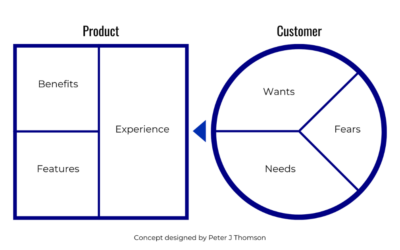


0 Comments